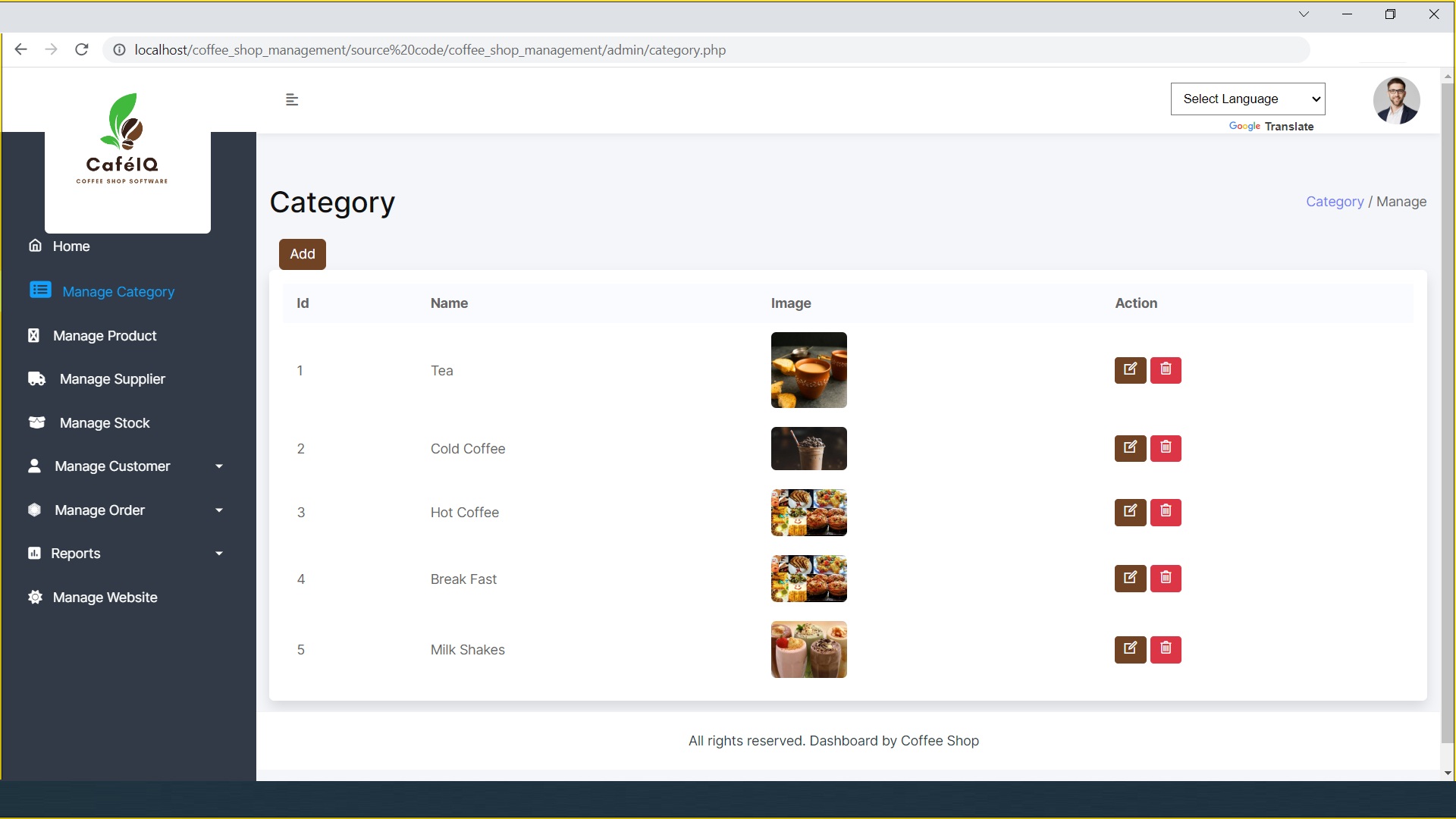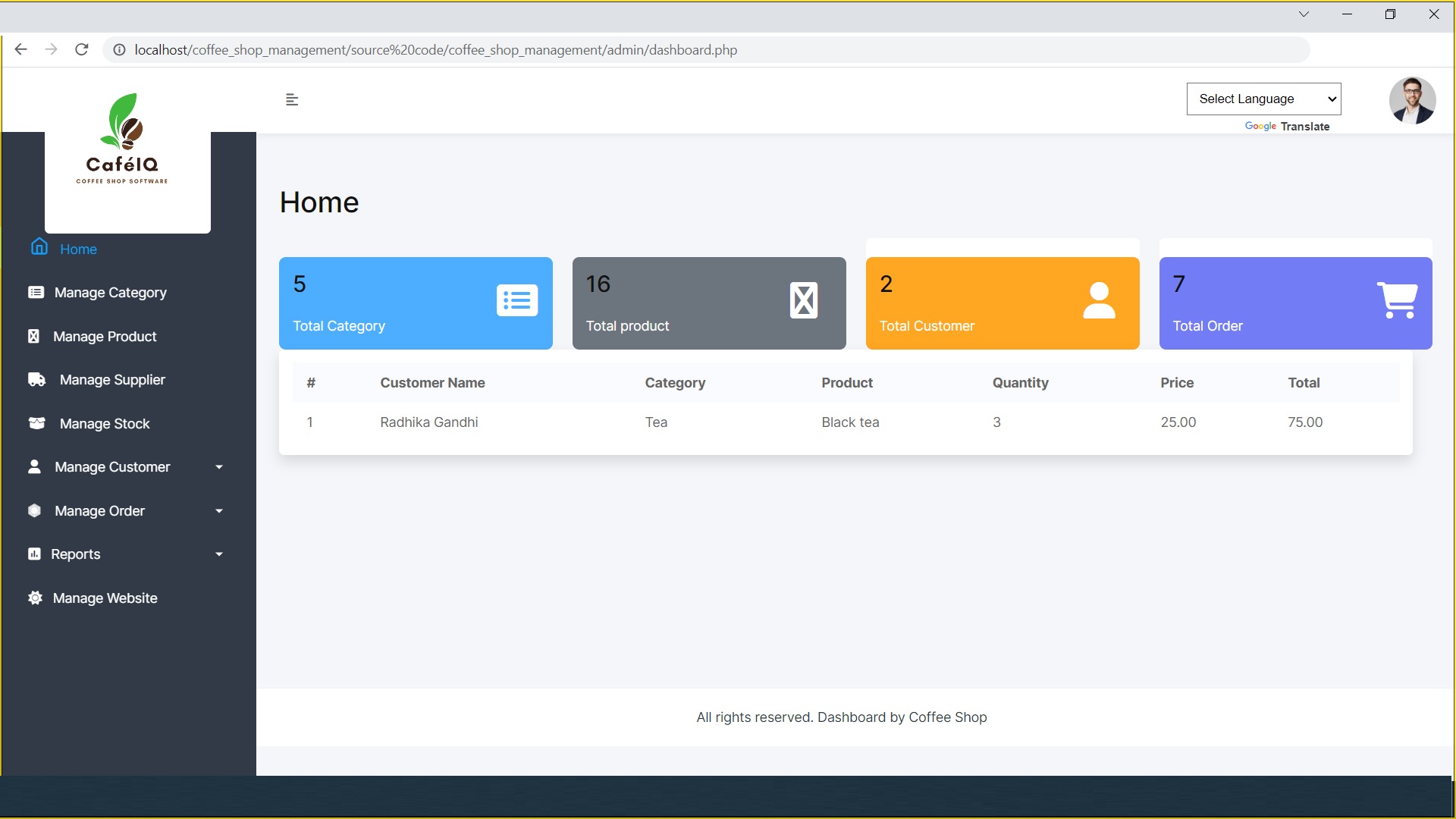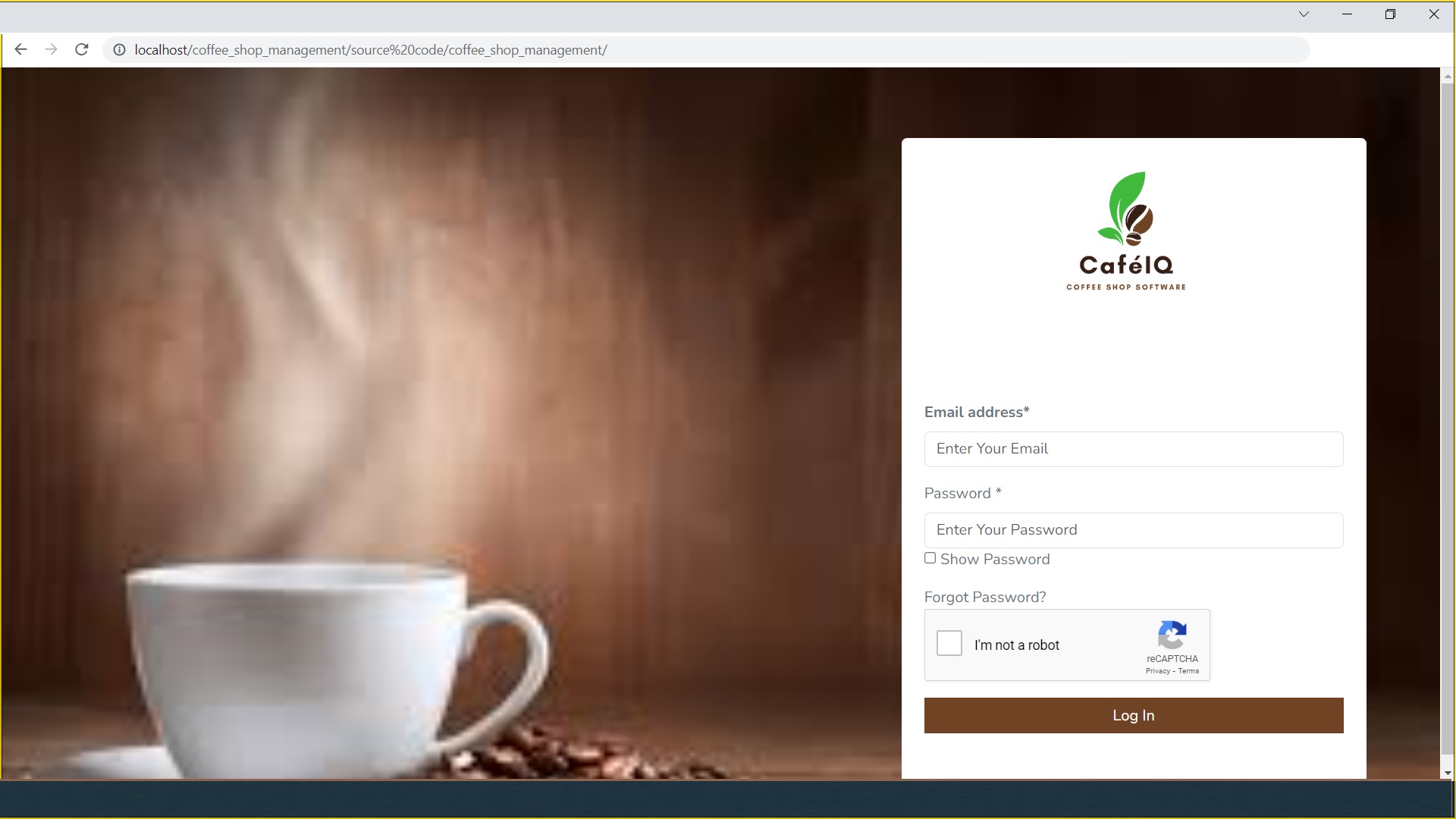Best Coffee Shop Management System Source Code
This project on topic Best coffee shop management system source code.
There is more to coffee shops than just grabbing a quick cup of coffee. They have evolved into social hubs where people gather to work, socialize, and relax. With the increasing popularity and complexity of coffee shop operations, efficient management systems have become essential for ensuring smooth and successful operations. The Best Coffee Shop Management System Source Code is a powerful solution designed to streamline and automate various aspects of running a coffee shop, enhancing efficiency, customer experience, and overall profitability.
The Best Coffee Shop Management System Source Code is an open-source software solution crafted with the needs of coffee shop owners, managers, and staff in mind. It provides a comprehensive set of features that cover every aspect of coffee shop management, from order processing and inventory management to customer relationship management and financial reporting. By implementing this system, coffee shop owners can optimize their operations, reduce human error, and provide an exceptional experience for their customers.
One of the core functionalities of the Coffee Shop Management System is its order processing capabilities. It offers a user-friendly interface for taking orders, managing menus, and customizing beverage options. With this system, baristas can quickly and accurately process customer orders, reducing wait times and ensuring accuracy. The system also integrates with point-of-sale devices, enabling seamless transactions and efficient payment processing.
Inventory management is another critical aspect addressed by the Best Coffee Shop Management System. It allows coffee shop owners to track their stock levels, automate reordering processes, and generate alerts for low inventory. By having real-time visibility into inventory, coffee shop managers can optimize their supply chain, minimize waste, and ensure that popular items are always available to customers.
In addition to order processing and inventory management, the Best Coffee Shop Management System Source Code offers a customer relationship management module. This module allows coffee shop owners to maintain a database of their customers, store their preferences, and generate personalized promotions or loyalty programs. By leveraging customer data, coffee shop owners can enhance customer engagement and build lasting relationships, resulting in increased customer retention and repeat business.
Furthermore, the Best Coffee Shop Management System Source Code provides robust reporting and analytics capabilities. It generates insightful reports on sales, expenses, and other key performance indicators, enabling coffee shop owners to make data-driven decisions. These reports help identify trends, optimize pricing strategies, and identify areas for improvement, ultimately contributing to the coffee shop's profitability and success.
A coffee shop management system project in PHP involves creating the necessary components to handle various aspects of the coffee shop's operations. Here's a step-by-step guide to help you get started:
Define the specific features and functionalities required for your coffee shop management system. Consider the sections mentioned earlier, such as order management, billing, inventory management, employee management, reporting, and integration.
Design the database schema to store relevant data. Identify the tables and their relationships, such as orders, customers, stock,supplier,product..Install and configure a web server PHP on your development machine.
Create the necessary tables in your database based on the design from the system design phase.Set up relationships between tables using foreign keys.Implement PHP scripts to handle various functionalities:Order placement and management (creating, updating, and canceling orders).
Billing calculation and generation of bills or receipts.Inventory management(updating stock, tracking ingredient usage).Employee management (creating accounts, managing roles).
Reporting and analytics (generating sales reports, analyzing data).Integration with payment gateways for processing payments.
Use a responsive design approach to ensure compatibility with different devices.Connect the frontend with the backend by making form submissions to PHP scripts.
Deploy the coffee shop management system on a production server.Regularly update and enhance the system based on user feedback and changing business needs.
A coffee shop management system is a software solution that helps streamline and automate various aspects of running a coffee shop or cafe. It typically includes features such as order management, billing and invoicing, inventory management, employee management, reporting and analytics, and customer relationship management. Let's take a closer look at each of these components:
Allows staff to take customer orders, including specific items, modifications, and special requests.Manages order statuses and updates in real-time.Provides a user-friendly interface for order tracking and fulfillment.Calculates and generates bills or invoices based on the items ordered, pricing, and applicable taxes.Generates receipts for customers and maintains a record of transactions.
Tracks and manages inventory of coffee beans, ingredients, beverages, and other supplies.Monitors stock levels, alerts staff when items are low, and automates reordering processes.Provides insights into inventory usage, costs, and profitability.
Generates reports on sales, revenue, and profitability.Analyzes trends, customer,preferences, and popular menu items.Provides insights to make data-driven decisions and optimize operations.
Maintains a database of customer information, including contact details, preferences, and order history.Supports loyalty programs, discounts, and promotions.Enables personalized marketing and targeted customer communication.
Overall, a coffee shop management system helps improve operational efficiency, enhances the customer experience, and provides valuable insights to support informed decision-making.
Coffee shop billing software is a type of software specifically designed to handle the billing and invoicing processes in a coffee shop or cafe. It simplifies the payment and transaction management, allowing coffee shop owners and staff to efficiently generate bills, process payments, and provide receipts to customers. Here are some key features typically found in coffee shop billing software:
Allows you to create and manage your coffee shop's menu items, including beverages, food items, and pricing.Supports customization options, variations, and modifiers for each menu item.Enables easy updates to menu items and prices as needed.
Facilitates the creation and management of customer orders, including selecting menu items, modifications, and special requests.Calculates the total bill based on the items ordered, pricing, and any applicable taxes or discounts.Generates bills or invoices for customers, including itemized details and subtotals.
Supports various payment methods, such as cash, credit/debit cards, mobile wallets, and gift cards.Integrates with payment gateways to securely process payments.Provides real-time transaction status updates and handles refunds or voids if necessary.
Automatically generates receipts for customers once a transaction is completed.Includes key details like the date, time, items purchased, subtotal, taxes, and total amount paid.Allows customization of the receipt format with your coffee shop's branding.
Calculates taxes (e.g., sales tax) based on the applicable rates and regulations in your location.Provides tax reports and ensures compliance with tax laws and regulations.
Generates reports on sales, revenue, and popular items.Analyzes trends and customer preferences to help make informed business decisions.Provides insights into peak hours, top-selling products, and profitability.
A coffee shop billing system is a software solution specifically designed to handle the billing and invoicing processes in a coffee shop or cafe. It automates the calculation of customer bills, processing of payments, and generation of receipts. Here are the key components and features typically found in a coffee shop billing system:
Allows you to define and manage your coffee shop's menu items, including beverages, food items, and their corresponding prices.Supports customization options, variations, and modifiers for each menu item.Enables easy updates to menu items and prices as needed.
Facilitates the creation, modification, and tracking of customer orders.Allows staff to select menu items, add special instructions, and manage order status.
Calculates the total bill based on the items ordered, pricing, and any applicable taxes or discounts.Generates bills or invoices with itemized details, subtotals, taxes, and the total amount payable.Supports different billing methods, including splitting bills between customers or tables.
Handles various payment methods, such as cash, credit/debit cards, bank transfer,mobile wallets, and gift cards.Integrates with payment gateways or POS systems to securely process payments.Provides real-time transaction status updates and handles refunds or voids if necessary.
Automatically generates receipts for customers once a transaction is completed.Includes key details like the date, time, items purchased, subtotal, taxes, and the total amount paid.Allows customization of the receipt format with your coffee shop's branding.
Calculates taxes (e.g., sales tax) based on the applicable rates and regulations in your location.Ensures compliance with tax laws and regulations, generating tax reports if required.
Generates reports on sales, revenue, and popular items.Analyzes trends and customer preferences to make informed business decisions.
Integrates with other systems or platforms, such as inventory management, accounting software, or online ordering platforms.
A coffee shop billing system helps streamline the billing process, minimize errors, and improve customer satisfaction. It automates calculations, reduces manual efforts, and provides accurate and efficient invoicing and payment management.
A billing solution for a cafe is a software tool or system designed to handle the invoicing and payment processes within a cafe environment. It enables efficient and accurate billing for products and services provided to customers. Here are some key components and features to consider when choosing a billing solution for your cafe:
Menu and Pricing Management,Order Management,Billing and Invoicing,Payment Processing,Receipt Generation,Tax Calculation and Compliance,Reporting and Analytics.
When selecting a billing solution for your cafe, consider factors such as ease of use, compatibility with your existing systems, security features, and vendor support. Choose a solution that aligns with your specific cafe requirements and workflows.There are having features like home,manage category,product,supplier,stock,customer,order,reports and manage website.